這在 WooCommerce 中是一件令人討厭的事情。基本上,如果在給定類別中只有 1 個產品,通知 “顯示單個結果” 將顯示在類別頁面的產品的頂部。那麼我們如何去除它呢?
以下是我們要刪除的內容:
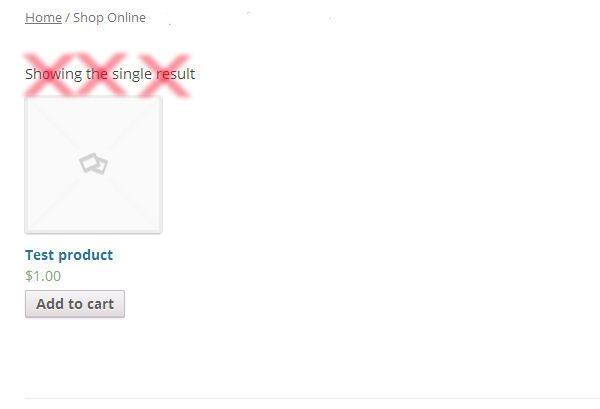 在 WooCommerce 中令人討厭的 “顯示單一結果”
在 WooCommerce 中令人討厭的 “顯示單一結果”刪除整個 WooCommerce 結果計數:
在這種情況下,我們要刪除 “顯示單個結果”,還有其他通知,顯示 “顯示 x – x 的 x 結果”。基本上,整個功能。這可以用 PHP 實現,或者 – 更容易 – 用 CSS!
/* CSS that Removes All Showing Results */
p.woocommerce-result-count {
display: none;
}
另外,您可以在 functions.php 文件中使用 PHP:
// Removes showing results remove_action( 'woocommerce_before_shop_loop', 'woocommerce_result_count', 20 );
在店面主題中刪除 “顯示單個結果”
// Removes showing results in Storefront theme
add_action('init','delay_remove_result_count');
function delay_remove_result_count() {
remove_action( 'woocommerce_after_shop_loop', 'woocommerce_result_count', 20 );
remove_action( 'woocommerce_before_shop_loop', 'woocommerce_result_count', 20 );
}
可以在哪裡添加此代碼?
您可以將 PHP 代碼片段放置在主題或子主題的 functions.php 文件的底部(如果是 CSS 代碼,請添加到主題的 style.css 文件底部),修改之前建議先備份原始文件,若出現錯誤請先刪除此代碼。
這段代碼是否正常可用?
或者是您有更好的解決方案想要分享?請到薇曉朵 WooCommerce 中文論壇留言告知,我們希望可以幫到更多國內的 WooCommerce 用戶也希望您的參與。
需要關於 WooCommerce 的幫助?
請觀看我們提供的免費視頻教程或到薇曉朵 WooCommerce 中文論壇提問,會有專業技術團隊提供相關幫助。
