WooCommerce 即将包含的一个非常常见的功能 – 同意我的意见?同时,我们可以简单地添加一些代码到我们的 functions.php 并将买方重定向到感谢页面。可能,此感谢页面将具有特定的加售,社交媒体分享和其他可帮助您转换额外销售的信息。所以,这是我们能做的。
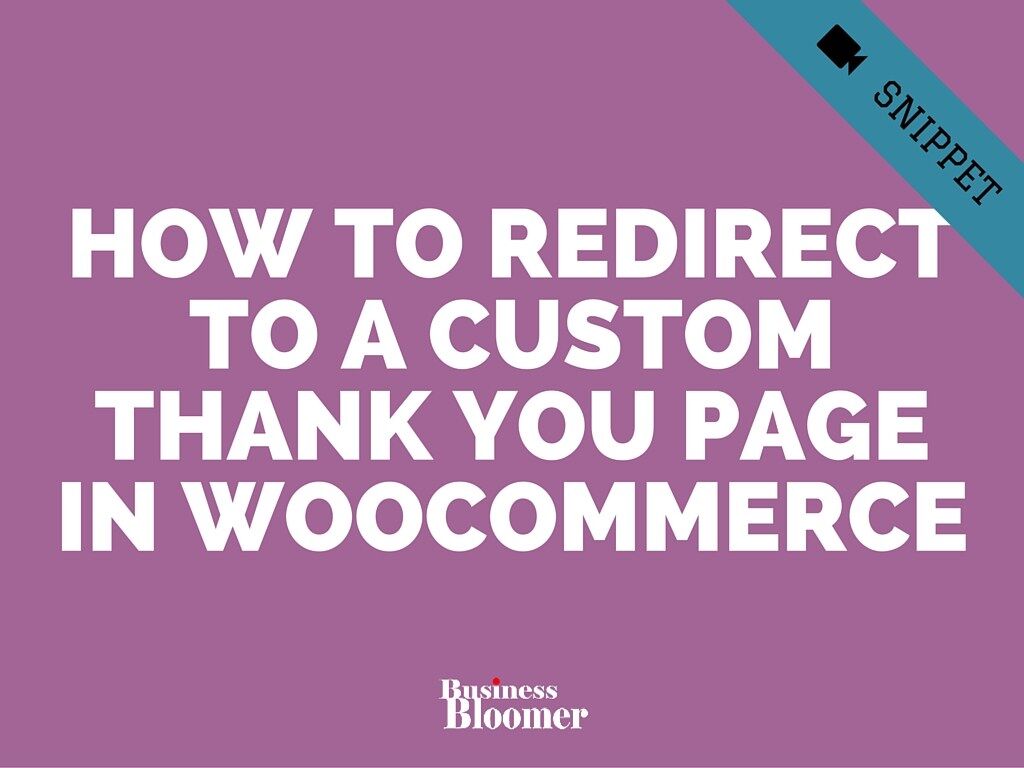
我们的 WooCommerce 问题:将新订单重定向到自定义谢谢页面
PHP Snippet 1(更快的重定向):重定向到自定义谢谢页面
/**
* @snippet WooCommerce: Redirect to Custom Thank you Page
* @sourcecode https://businessbloomer.com/?p=490
* @author Rodolfo Melogli
* @testedwith WooCommerce 2.5.5
*/
// Redirect custom thank you
add_action( 'woocommerce_thankyou', 'bbloomer_redirectcustom');
function bbloomer_redirectcustom( $order_id ){
$order = new WC_Order( $order_id );
$url = 'https://yoursite.com/custom-url';
if ( $order->status != 'failed' ) {
wp_redirect($url);
exit;
}
}
PHP Snippet 2(带 JS):重定向到自定义谢谢页面
/**
* @snippet WooCommerce: Redirect to Custom Thank you Page
* @sourcecode https://businessbloomer.com/?p=490
* @author Rodolfo Melogli
* @compatible WooCommerce 2.4.7
*/
// Redirect custom thank you
add_action( 'woocommerce_thankyou', 'bbloomer_redirectcustom');
function bbloomer_redirectcustom( $order_id ){
$order = new WC_Order( $order_id );
$url = 'https://yoursite.com/custom-url';
if ( $order->status != 'failed' ) {
echo "<script type='text/javascript'>window.location = '" . $url . "'</script>";
}
}
“重定向对我来说不行吗?”
我最近在一个客户的网站上工作,并使用了上面的两个片段 – 没有任何工作。我甚至尝试使用重定向插件(简单 301 重定向),但是也没有。
这是我发现的:在编辑 WooCommerce 端点设置时,他在 “订单” 和 “已收到” 之间留下了一个空白(见下图,Google 将丹麦文字翻译成英文)。
就是这样
可以在哪里添加此代码?
您可以将 PHP 代码片段放置在主题或子主题的 functions.php 文件的底部(如果是 CSS 代码,请添加到主题的 style.css 文件底部),修改之前建议先备份原始文件,若出现错误请先删除此代码。
这段代码是否正常可用?
或者是您有更好的解决方案想要分享?请到薇晓朵 WooCommerce 中文论坛留言告知,我们希望可以帮到更多国内的 WooCommerce 用户也希望您的参与。
需要关于 WooCommerce 的帮助?
请观看我们提供的免费视频教程或到薇晓朵 WooCommerce 中文论坛提问,会有专业技术团队提供相关帮助。
